Setup DNS
Set up DNS
In this lab, you’ll utilize three tools: Outbound Endpoint, Resolver Rules, and Inbound Endpoints from Route 53 Resolver to establish a hybrid DNS configuration for your AWS infrastructure and On-premises.
The AWS Managed Microsoft Active Directory service, created in the preceding section, will be employed to simulate your on-premise DNS system. The architecture you’ll be building upon the existing infrastructure is depicted in the following figure:
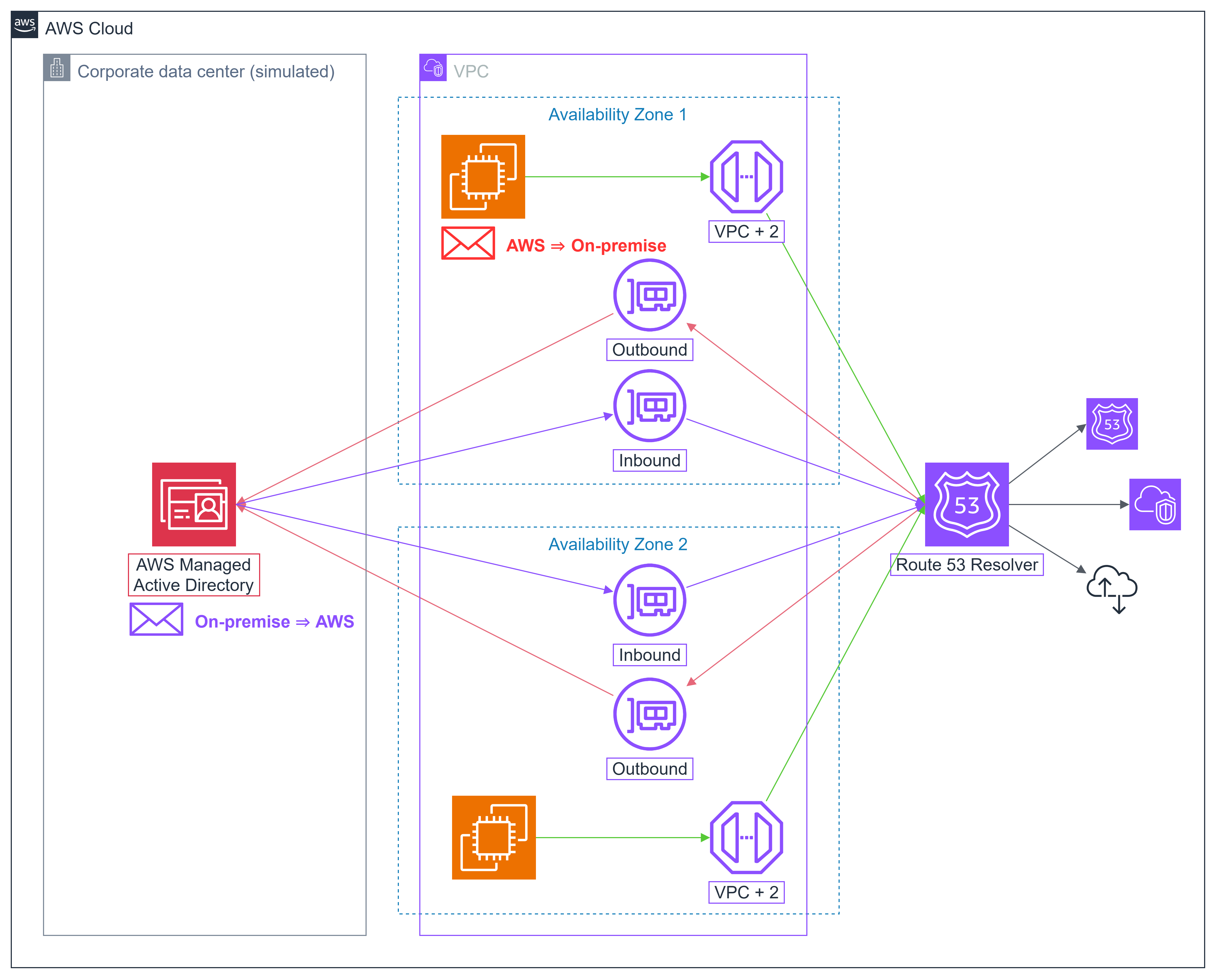
Explanation
-
Red Arrow: Configure an Outbound Endpoint to link Route 53 Resolver for forwarding DNS queries to the AWS Managed Active Directory.
-
Establish a Route 53 Resolver Rule to direct DNS queries from Route 53 Resolver externally to AWS Managed Active Directory.
-
Blue Arrow: Set up an Inbound Endpoint to bridge AWS Managed Active Directory for forwarding DNS queries to Route 53 Resolver. Subsequently, Route 53 Resolver can further route these queries to EC2 instances acting as Remote Desktop Gateways.
-
Green Arrow: EC2 instances will connect to Route 53 Resolver using the IP address VPC+2, which is the default IP address for the DNS Resolver of the VPC. (For instance, if VPC CIDR is 10.0.0.0/16, the DNS Resolver’s IP address in the VPC is 10.0.0.2).
-
Black Arrow: Route 53 Resolver can forward DNS queries from EC2 instances or AWS Managed Active Directory to other AWS services.
Content
- Create Route 53 Outbound Endpoint
- Create Route 53 Resolver Rules
- Create Route 53 Inbound Endpoints
- Test Result
Note: Upon completion, you will comprehend how to establish a hybrid DNS configuration between DNS hosted zones on your on-premises system and within AWS. During the exercise, we utilized the AWS Managed Microsoft AD DNS server to mimic the on-premise DNS system. To visualize integration with your actual on-premise environment, replace the IP addresses of your on-premise DNS servers with those of the AWS Managed Microsoft AD DNS.
To enable your on-premise DNS servers to resolve AWS Private Zones hosted on Route 53, you would create DNS forwarding rules within your on-premise DNS system. For DNS domains hosted on Route 53, forward to the IP address of the Inbound Endpoint.