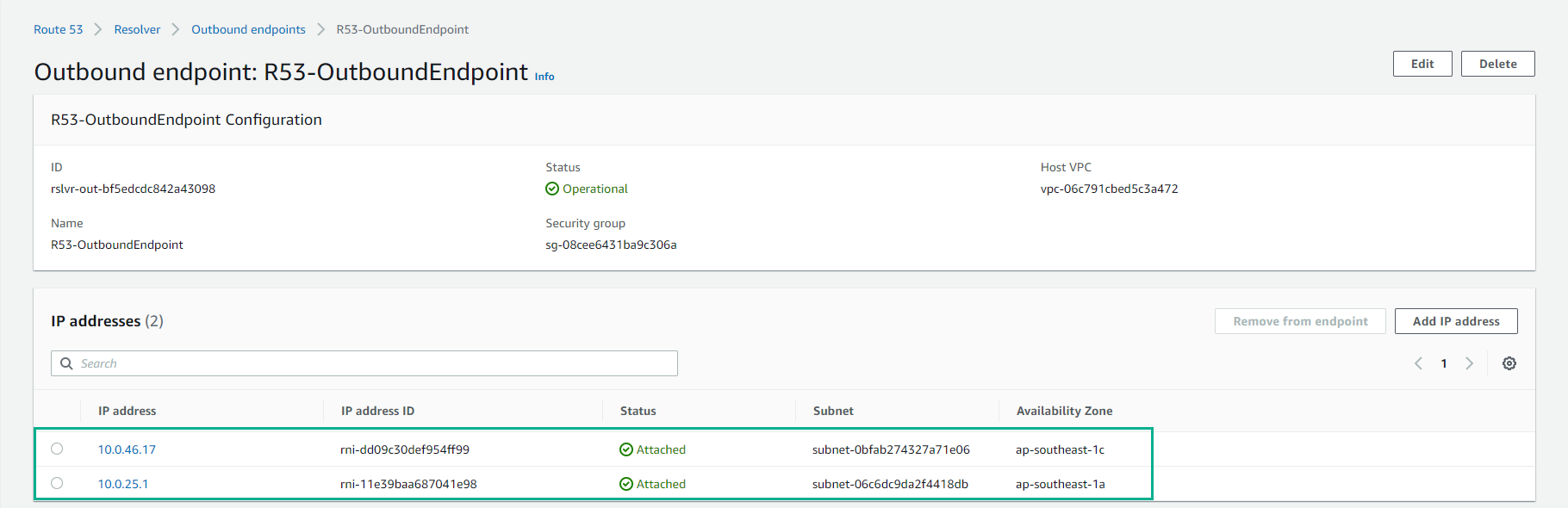Create Route 53 Outbound Endpoint
Create Route 53 Outbound Endpoint
To begin, we will create a Route 53 Outbound Endpoint to enable the Route 53 Resolver to forward DNS queries for domains hosted outside of Route 53. When you create a Route 53 Outbound Endpoint, AWS will generate an elastic network interface (ENI) in each specified Availability Zone (AZ).
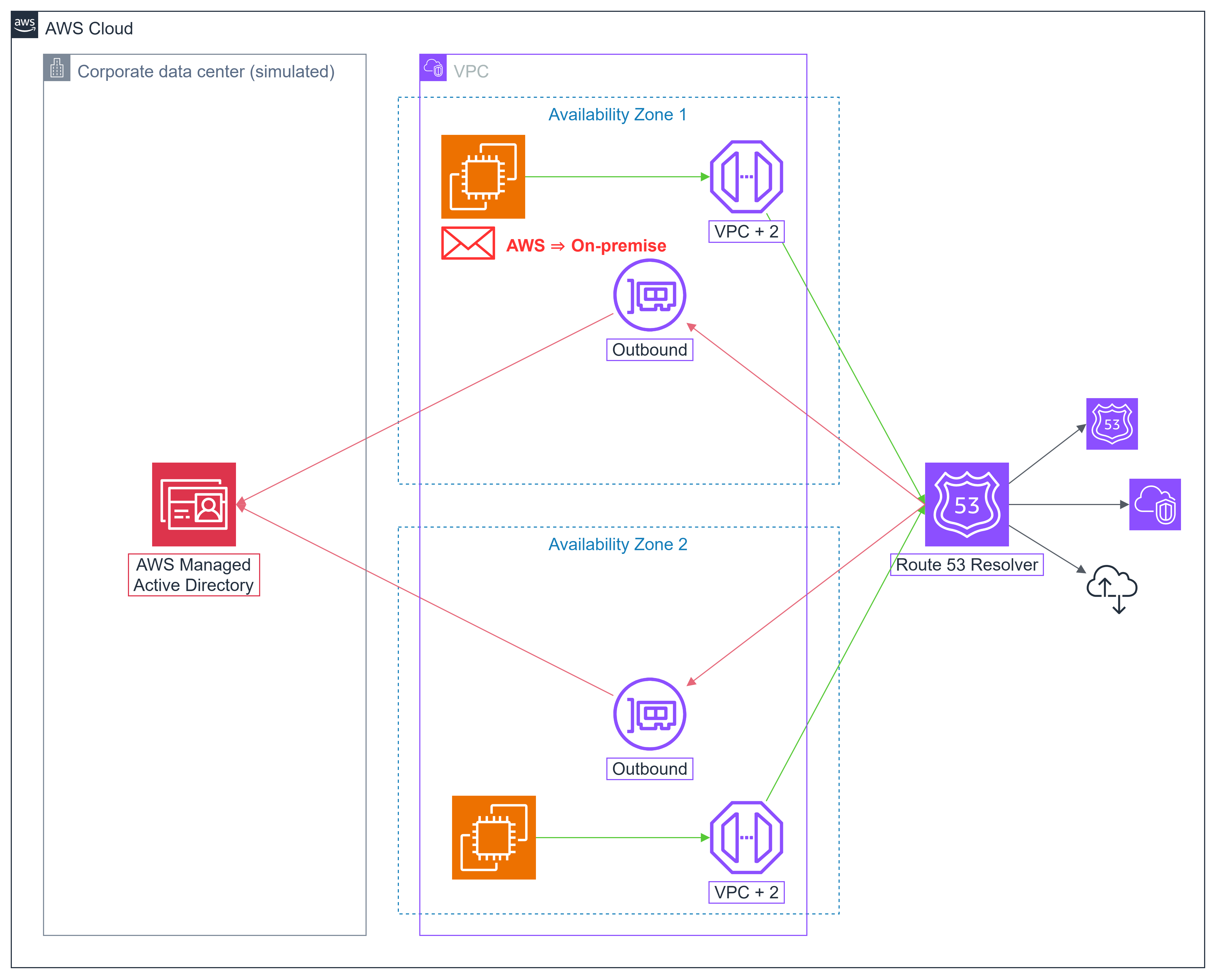
- Access the Route 53 console by using the search box and navigating to Route 53.
- Expand the left sidebar, choose Outbound Endpoints, and then select Create Outbound Endpoint.
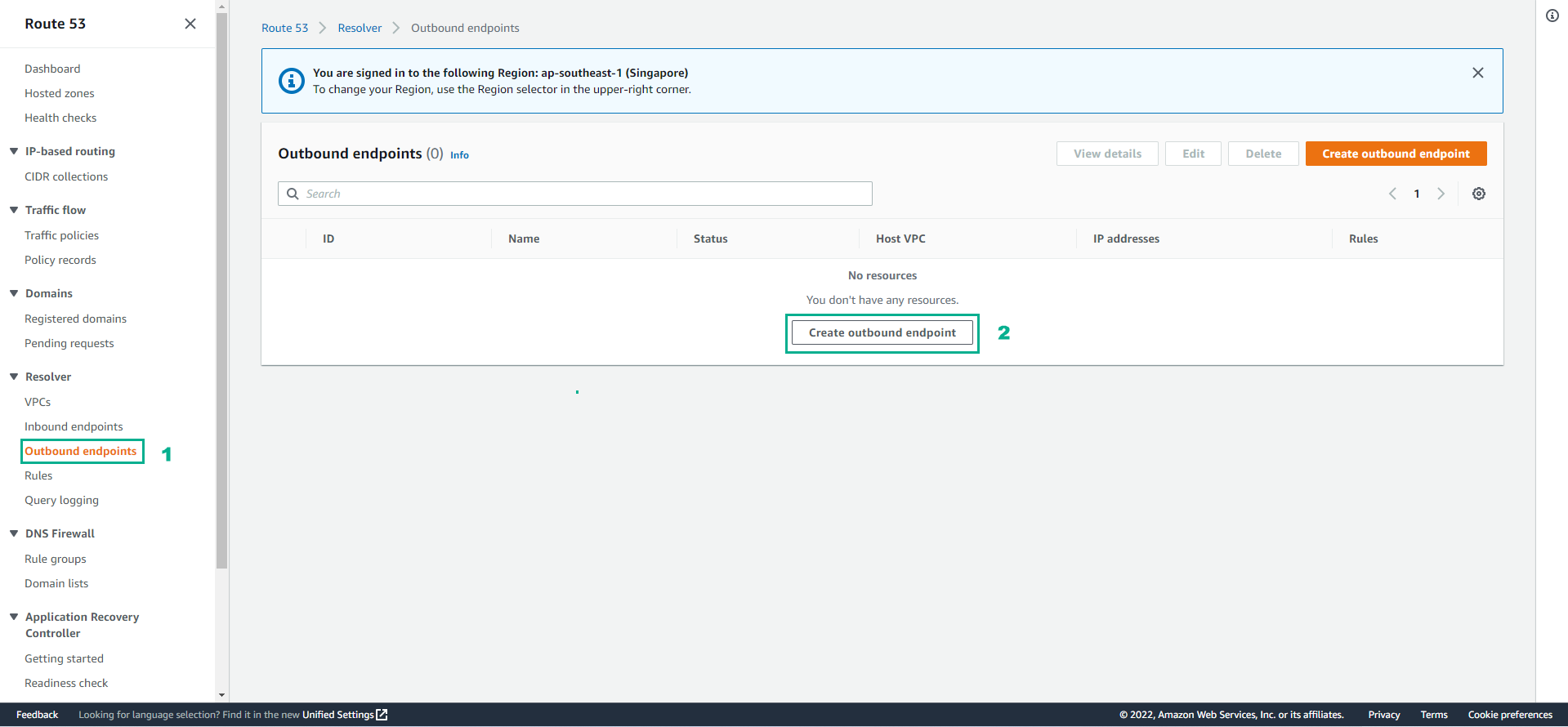
- On the Create Outbound Endpoint page, provide the following details:
- Endpoint name:
R53-OutboundEndpoint - VPC in the Region: HybridDNS-VPCStack-. (This refers to the VPC created by CloudFormation in the preceding section)
- Security group for this endpoint: d-###….#_controllers. (This is the security group generated by CloudFormation to secure connections to AWS Managed Microsoft Active Directory)
- Endpoint name:
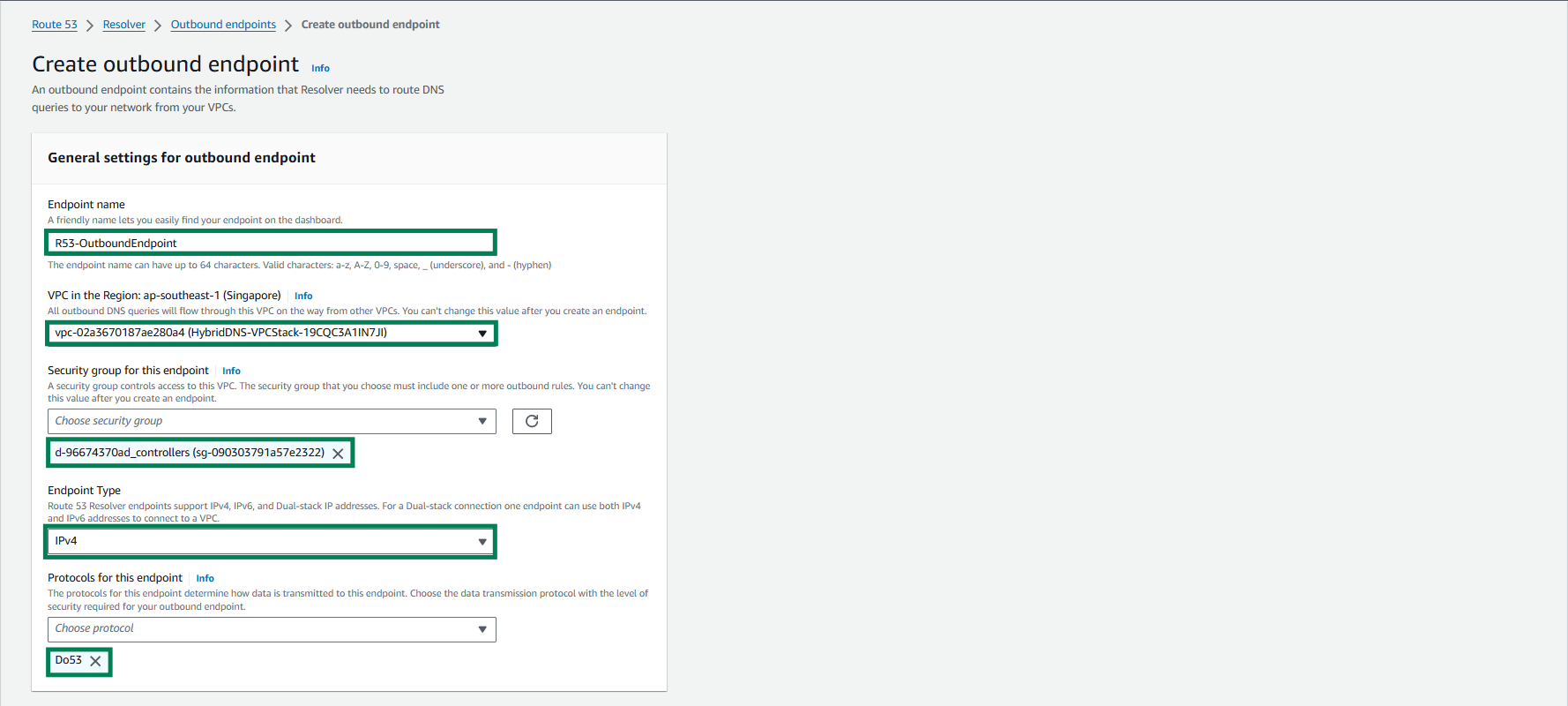
- Configure IP addresses:
- For IP address #1:
- Choose Availability Zone: “ap-southeast-1a”
- Select Subnet: “Private subnet 1A”
- Choose IP address: “Use an IP address that is selected automatically”
- For IP address #2:
- Choose Availability Zone: “ap-southeast-1c”
- Select Subnet: “Private subnet 2A”
- Choose IP address: “Use an IP address that is selected automatically”
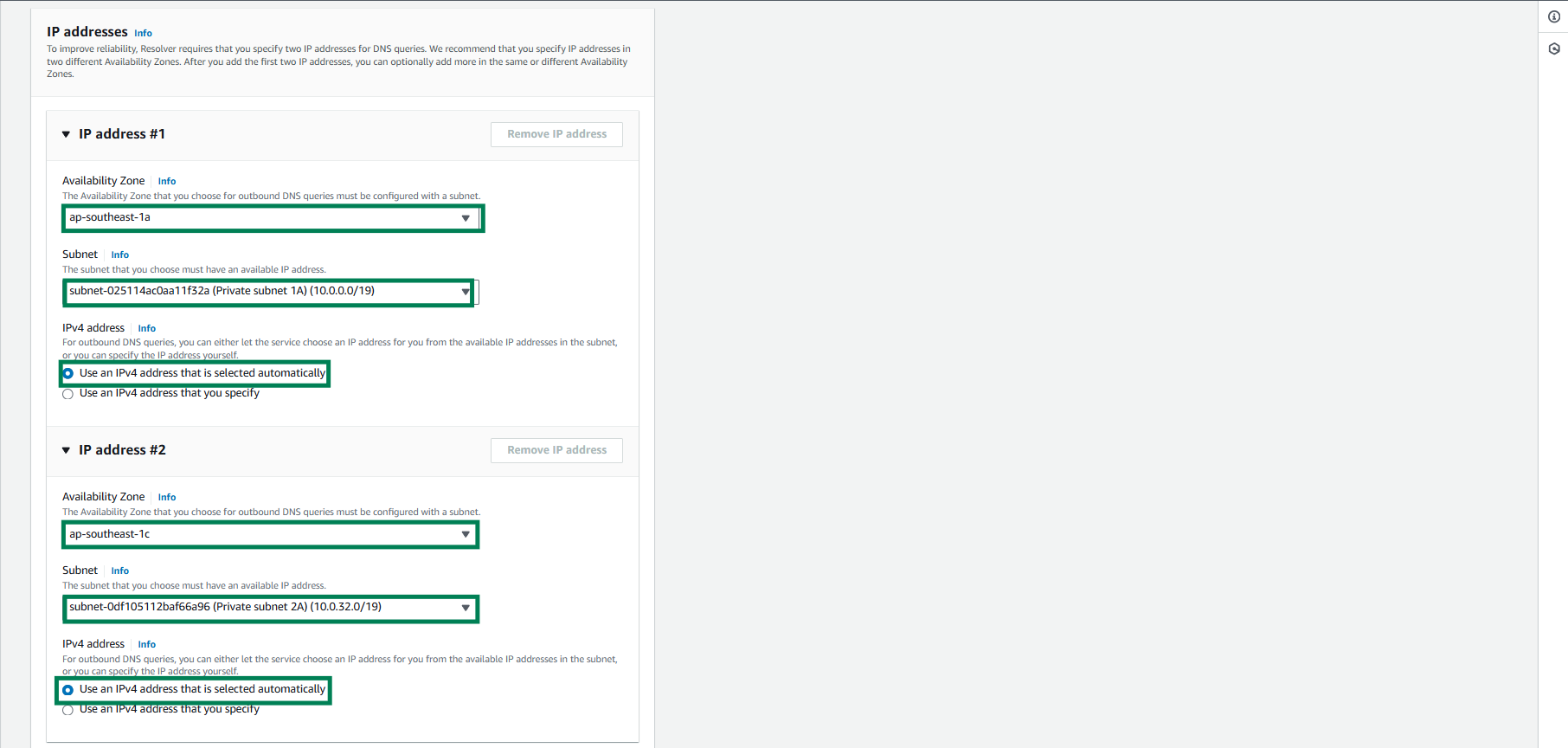 4. Finally, click on Create Outbound Endpoint.
4. Finally, click on Create Outbound Endpoint.
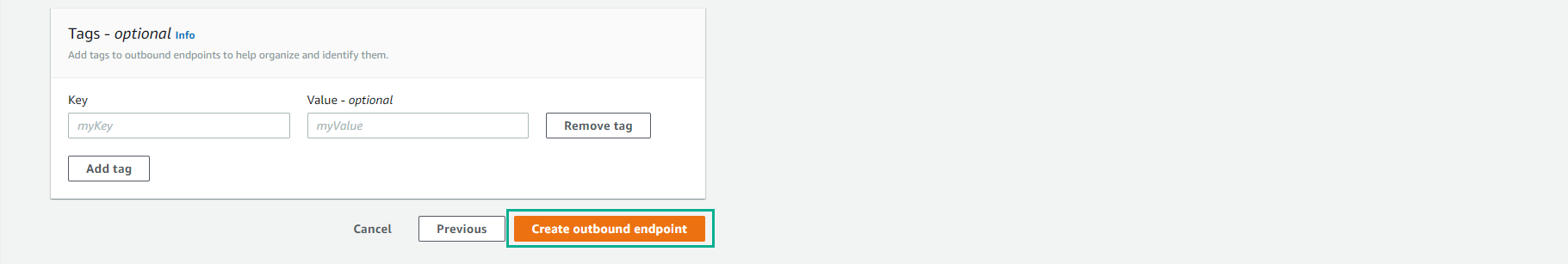
- After approximately 5 minutes, the Outbound Endpoint will be configured within your VPC.
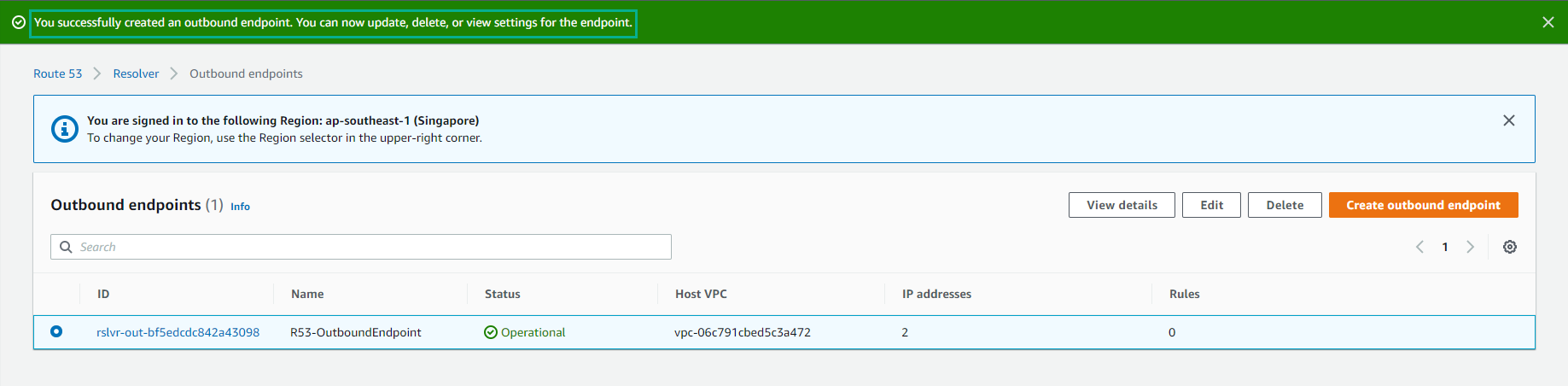
- Once the Outbound Endpoints are successfully created, click on an Outbound Endpoint to access its details. You will find the IP addresses assigned to the Outbound Endpoints. AWS deploys an elastic network interface (ENI) into your subnet and assigns the specified IP address to this ENI.